Activity Modules
Moodle contains a wide range of activity modules that can be used to build up any type of course.
![]() What is a flash card trainer?
What is a flash card trainer?
A widely used method to efficiently use flashcards was proposed by the German science popularizer Sebastian Leitner in the 1970s is used in this flashcard-trainer. In his method, known as the Leitner system, flashcards are sorted into groups according to how well you know each one. This is how it works: you try to recall the solution written on a flashcard. If you succeed, you send the card to the next group. But if you fail, you send it back to the first group. Each succeeding group has a longer period of time before you are required to revisit the cards.
For example, suppose you have 3 groups called Group 1, Group 2 and Group 3. The cards in Group 1 are the ones that you often make mistakes with, and Group 3 contains the cards that you know very well. You might choose to study the Group 1 cards once a day, Group 2 every 3 days, and the Group 3 cards every 5 days. If you look at a Group 1 card and get the correct answer, you "promote" it to Group 2. A correct answer with a Group 2 card "promotes" that card to Group 3. If you make a mistake with a Group 2 or Group 3 card, it gets "demoted" to Group 1, which forces you to study that card more often.
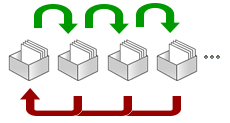
The advantage of this method is that you can focus on the most difficult flashcards, which remain in the first few groups. The result is, ideally, a reduction in the amount of study time needed.
![]() Forums
Forums
![]() Choices
Choices
![]() Lesson
Lesson
![]() What is a Mobile Learning Object?
What is a Mobile Learning Object?
You can add a great varaiety of content to a Mobile Learning Object:
- formatted text with images, audio and video
- Interactive questions (are solved on the phone, without a server connection)
- Long text content (eBook-Mode)
- and more ...
A Mobile Learning Object is created with a graphical editor (called MLE-Editor). To use this editor you need Java installed on your computer (If you don't have Java please click here to get it for free). Please accept all security warnings (if one may appear) otherwise you won't be able to use all the features of the editor!
If a Mobile Learning Object is marked as an eBook it must contain only (formatted) text, images and links (everything else will be ignored on the phone). The great advantage of using the eBook-Mode is, that the parsing time (the time you need to store the object on the mobile phone) is very very small. Especially if you have a large content (like a book) with hundreds of pages, you might need 15 or even more minutes to store the object on the mobile phone if the eBook-Mode is not activated. With the eBook mode you need only a few seconds.
We recommend you to activate the eBook mode if your content consists only out of text and images (and links) and if the number of pages are greater than 50.
![]() Labels
Labels
![]() Chats
Chats
![]() Resources
Resources
![]() Glossary
Glossary
This activity allows participants to create and maintain a list of definitions, like a dictionary.
The entries can be searched or browsed in many different formats.
The glossary also allows teachers to export entries from one glossary to another (the main one) within the same course.
Finally, it is possible to automatically create links to these entries from throughout the course.
![]() Quizzes
Quizzes
 Upitnik
Upitnik
Ovaj modul omogućava korisnicima da kreiraju sopstvene upitnike (ankete) koristeći se različitim tipovima pitanja i tako budu u prilici da prikupe raznovrsne podatke od svojih ispitanika. Zasnovan je na phpESP, and Open Source programu (pogledajte: http://phpesp.sourceforge.net).
![]() Assignments
Assignments